Is It Time for Your Company to Migrate to Virtual Desktops?
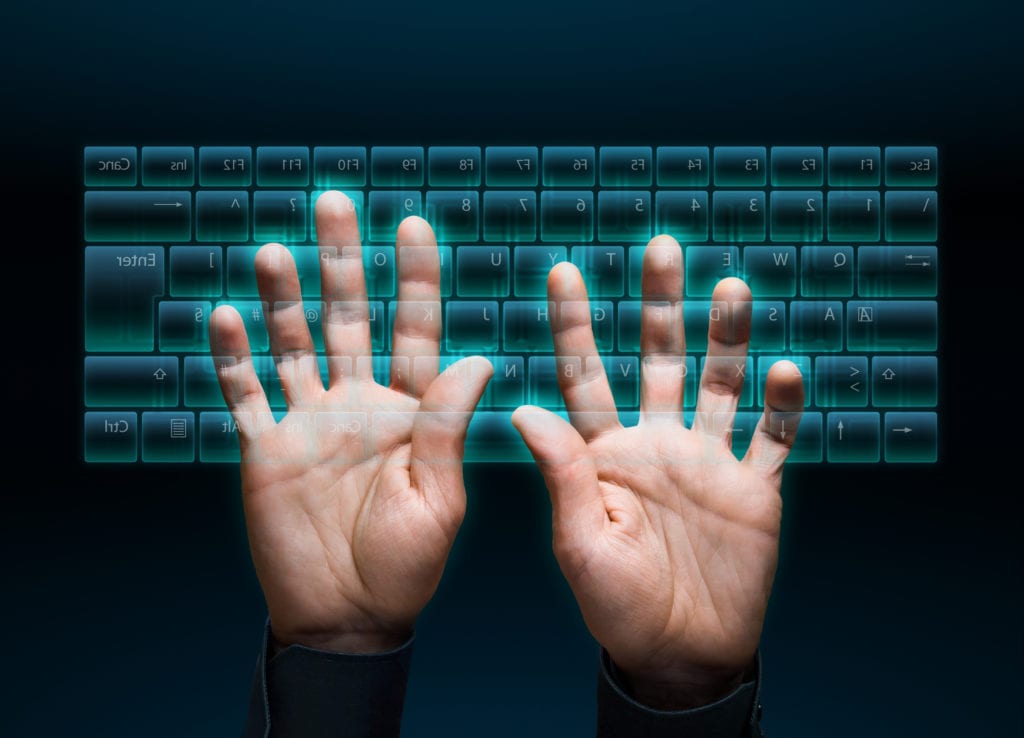
Many businesses in the San Jose and Silicon Valley area were among the first to completely embrace cloud computing. Over the past decade, companies around the world have replaced static software for the connectivity of the cloud.
In 2014, approximately 49% of companies were using at least one cloud technology, and just 5 years later, in 2019, that figure had jumped to 90%. It’s safe to say that we’re near complete cloud software adoption.
After you’ve switched your CRM, accounting program, and other applications you use to the cloud, what’s left?
The last physical component tying a person to a particular place to do their work is their desktop workstation. But that might not be the case for much longer.
Virtual desktop technology promises to be the next big trend in “anywhere” computing. It removes that last physical tether to an office by putting the computer workstation you use in the cloud.
Microsoft made their new Windows Virtual Desktop globally available in September 2019.
The technology makes it possible to access your “main computer” from any location and any device (computer, laptop, or mobile). You can imagine how helpful a virtual desktop is when you have employees telecommuting due to the Coronavirus pandemic.
Is this the year you should switch your employees to virtual desktop environments? We’ll go over several advantages next that reveal why the timing right now is perfect.
Advantages of Switching to Virtual Desktops
Even before the COVID-19 pandemic caused the number of remote workers to increase exponentially, telecommuting is a concept that’s been taking off in the business world.
There are several reasons for this, including:
- Cost savings (Companies save approximately $11,000/year per remote worker)
- Improved productivity
- Lower stress/higher morale
- Fewer sick/personal days taken
- Ability to hire talent from any location
Both part-time and full-time remote workers can run into problems when they have a physical workstation at the office, but they’re working somewhere else. How can you access files? How do you handle that computer… carry it home or log in remotely?
Migrating your team to virtual desktops solves those issues, plus others.
Keep Company Work Product in a Secure Environment
When employees work from home, many begin using their home computer or laptop. This can mean that instead of company work product being saved to a secure workstation, it’s being stored on employee devices with varying levels of security.
Virtual desktop environments are cloud hosted and company admins can access them when needed. As employees work on them, files get stored in that virtual environment. This keeps all company files in a secure and accessible place no matter where workers are located.
No Need to Use Risky Remote Desktop Protocol
If employees need to log into their workstation remotely from home, they’ll have to use some type of Remote Desktop Protocol (RDP) to do that. This can put those workstations at risk, along with the office network they’re connected to.
In Q1 of 2019, Remote Desktop Protocol was used in 63.5% of ransomware attacks.
You eliminate this risk when using virtual desktops, because RDP doesn’t have to be used. Employees can simply login to their virtual desktop infrastructure from anywhere to access all their software, files, email, etc.
Give Non-Cloud Software Cloud Accessibility
If your company works with certain types of software that are not cloud based and are stored on computer hard drives, using virtual desktops can give them a “cloud” transformation.
A virtual desktop stores all the same operating system files, programs, and information as a physical computer. This means that any software stored on that virtual hard drive is also accessible from any device and any location, even if it’s not a cloud application.
Keep Company Assets Secure
When computers are used out of the office environment, a company loses a lot of control over their security. They could be missing vital updates and patches or not have the safest antivirus settings to prevent malware infections.
When your team is working from virtual desktops, you can automate security patch installation and updates. You also have the ability to provide consistent malware prevention across your entire virtual infrastructure and enforce data security policies.
Not only does this ensure security of the data on those desktops, but it also streamlines your PC administration process.
Give Employees a Consistent Work Experience
When employees are working remotely, their productivity can suffer when they’re away from their main computer workstation. This is because a device they may be using at home or on the road may lack the same memory or performance or have software compatibility issues.
Virtual desktops give your employees the ability to use that main computer workstation no matter where they are (without needing to lug around a computer!). Their programs, performance, files, and everything else are accessible from anywhere for a consistent work experience.
Learn More About Upgrading to Virtual Desktops with GEEK911
There may be no better time to benefit from the flexibility and security of a virtual desktop infrastructure. GEEK911 can help you with a smooth and efficient migration from physical PCs to virtual environments.
Contact us today to learn more! Call 1-866-433-5411 or reach us online.
